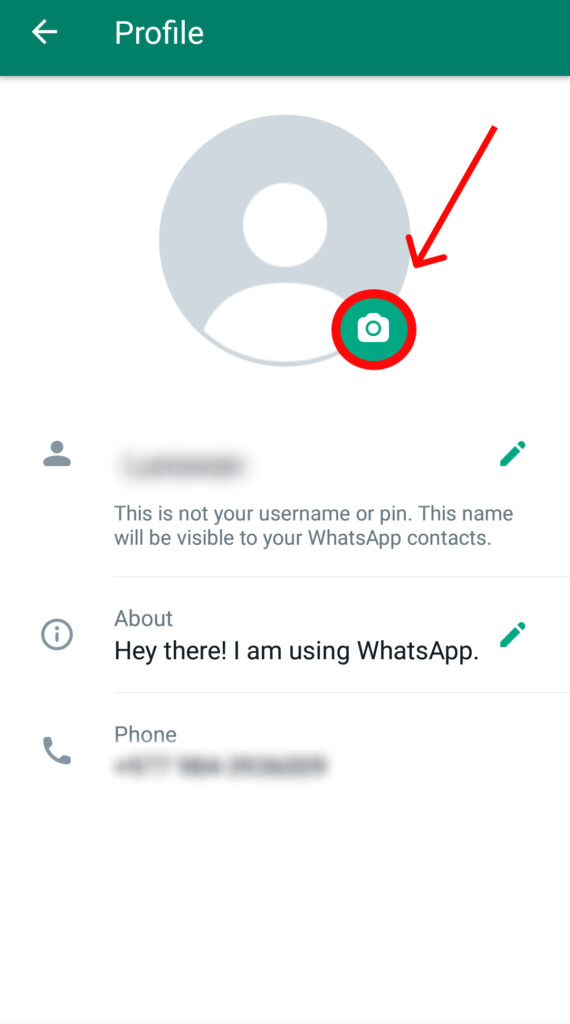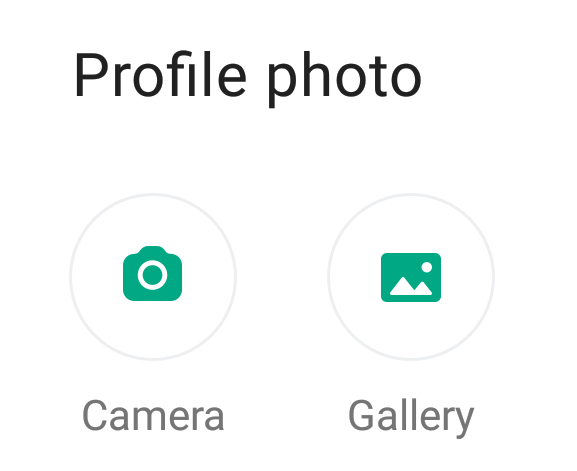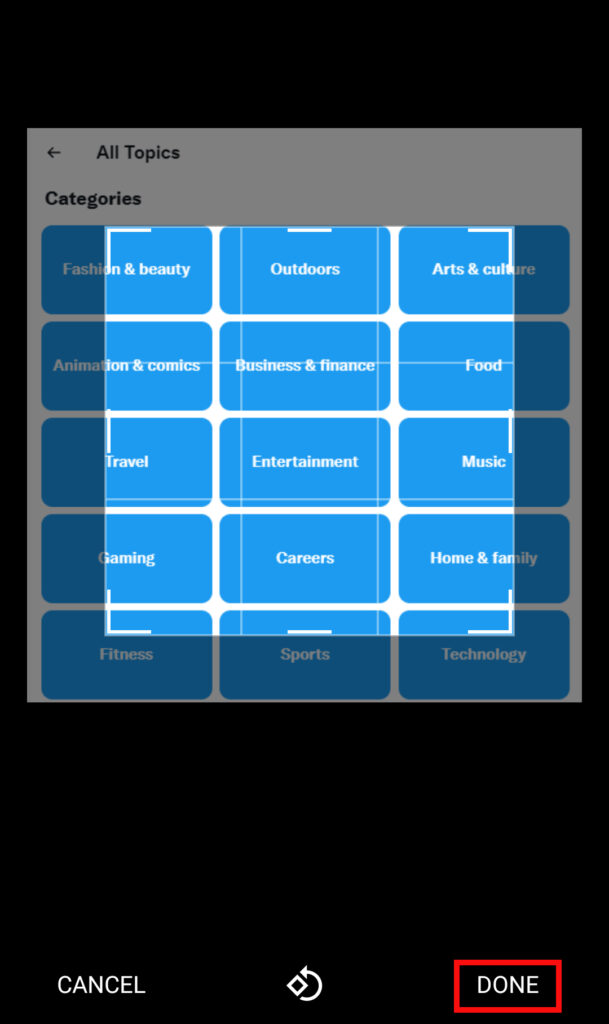So, we will be telling you how to change profile picture on Whatsapp. Changing your profile feels like a refresh to your previous picture and it helps to personalize your user profile. It is just a lot easier to recognize a person with their picture as their profile picture. Imagine if two people with the same name have WhatsApp account. Wouldn’t your profile picture help your contacts to know that it is you? So, keep on reading to learn how to change profile picture on Whatsapp. It is very easy, so once you know how to do it, you’ll be tempted to stay updated on your profile picture game.
How to Change Profile Picture on Whatsapp?
If you want to change profile picture of Whatsapp, take a moment to think about what impression you’d like your picture to give. It could be very professional, fun-loving, happy, or anything else you can think of. After that, you can follow these steps to change your profile picture on WhatsApp.
On Mobile
1. Open WhatsApp and tap on Menu.
2. Tap on Settings.
3. Click on the picture icon next to your name.
4. Press the camera icon.
5. Select a picture from the gallery or camera.
6. Scale your picture and press DONE.
On Desktop
1. Open WhatsApp and tap on Menu.
2. Click on Settings.
3. Tap the picture icon next to your name.
4. Click ‘Add Profile Photo’.
5. Upload a photo from your desktop or take a photo from your webcam.
6. Drag and scale the picture, and press the tick mark.
How to Remove Profile Picture on Whatsapp?
As much as you’d like to update your profile picture on WhatsApp, you might want to remove it too. You might not be feeling your best with your profile picture right now. That might be why you want to change it. Just a reminder that you don’t need to remove your profile picture if you are trying to replace your previous one with a new one. You just change the picture with the above methods. If you still want to remove it, then follow these steps to do so.
On Mobile
1. Tap on the Menu icon and click Settings.
2. Tap on your profile icon.
3. Press the camera icon and click the delete button.
4. Press ‘Remove’.
On Desktop
1. Open WhatsApp and tap on your profile icon.
2. Open your profile picture.
3. Click ‘Remove photo’.
4. Press ‘Remove’.
How to Hide My Profile Picture on Whatsapp?
Now what to do when you want to be a bit specific about who sees your profile picture? You can hide your profile picture on Whatsapp, but there are certain limitations to it. You cannot hide your profile picture with a button like ‘Hide My Profile Picture From’. You’d have to delete their contact from your phone and continue with the following steps.
1. Go to Settings.
2. Press ‘Account’ and then ‘Privacy’.
3. Tap on ‘Profile Photo’.
4. Select ‘My Contacts’ or ‘Nobody’ to see your profile picture.
Note: When you select ‘My Contacts’, only the phone numbers on your phone contact will be able to see your profile picture. When you select ‘Nobody’, then your profile picture becomes private.
Conclusion
This was an article on how to change profile picture on Whatsapp. There might be any reason why you want to change your profile picture. Let us know in the comments why you want to change your profile picture on Whatsapp. We hope this article helped.
Δ